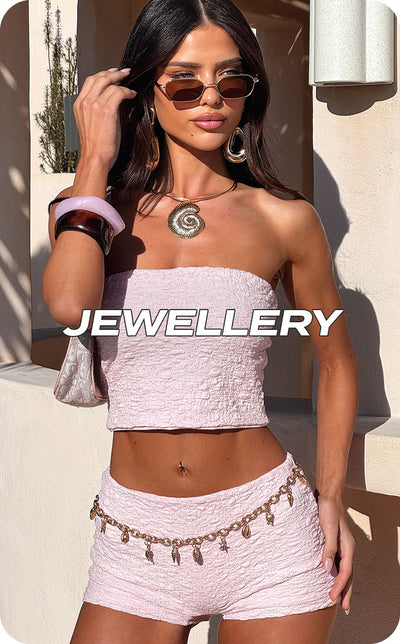-
-
- @adeleadamopoulos
- @alexacollins
- @aliblakey
- @allieauton
- @aloeveraa
- @amyy.dotti
- @anduuenamorina
- @anettaberi
- @camellalacompte
- @festaqoqaj
- @gemma_anderton
- @itssharonlee
- @jodiecharles
- @lexieemurray
- @lili_eastwood
- @lillychugg
- @maggiedeejay
- @mikayladouglass
- @moniiica.g
- @oliviagileno
- @paigecantone
- @samanthapeps
- @saskiaormsby
- @sophburness
- @summerwrench
- @tahliaskaines
- @tiffanyrosse
-
Currency:

All tops
T-shirts and tees
Bustiers & Corsets
Crop Tops
Baby Tees
Basic Tops
Bodysuits
Shapewear
Graphic Tops
Denim Tops
Halter Tops
Shirts & Blouses
Long Sleeve Tops
Strapless Tops
All Dresses
Mini Dresses
Midi Dresses
Maxi Dresses
Formal Dresses
Party Dresses
Sequin Dresses
Summer Dresses
Long Sleeve Dresses
Bodycon Dresses
Strapless Dresses
Accessories
All Accessories Jewellery Bags Hats Beauty Hair Accessories Sunglasses Socks & Stockings Support & Covers Belts Drink Bottles© 2026 THATS SO FETCH